Button Mode
- About Button Mode
- Reference Manual Entry
Description
The new mechanical button responds to both velocity and pressure, offering dynamic, expressive control for nuanced performance.
With a Button Mode Block it's possible to change how many 'steps' a button has to take to move from its minimum value to its maximum.
This has the most basic use-case of creating switch-type buttons, meaning the first click of a button moves the value up but it stays there on a release, and only when the cycle is complete does it fall back down again to 0.
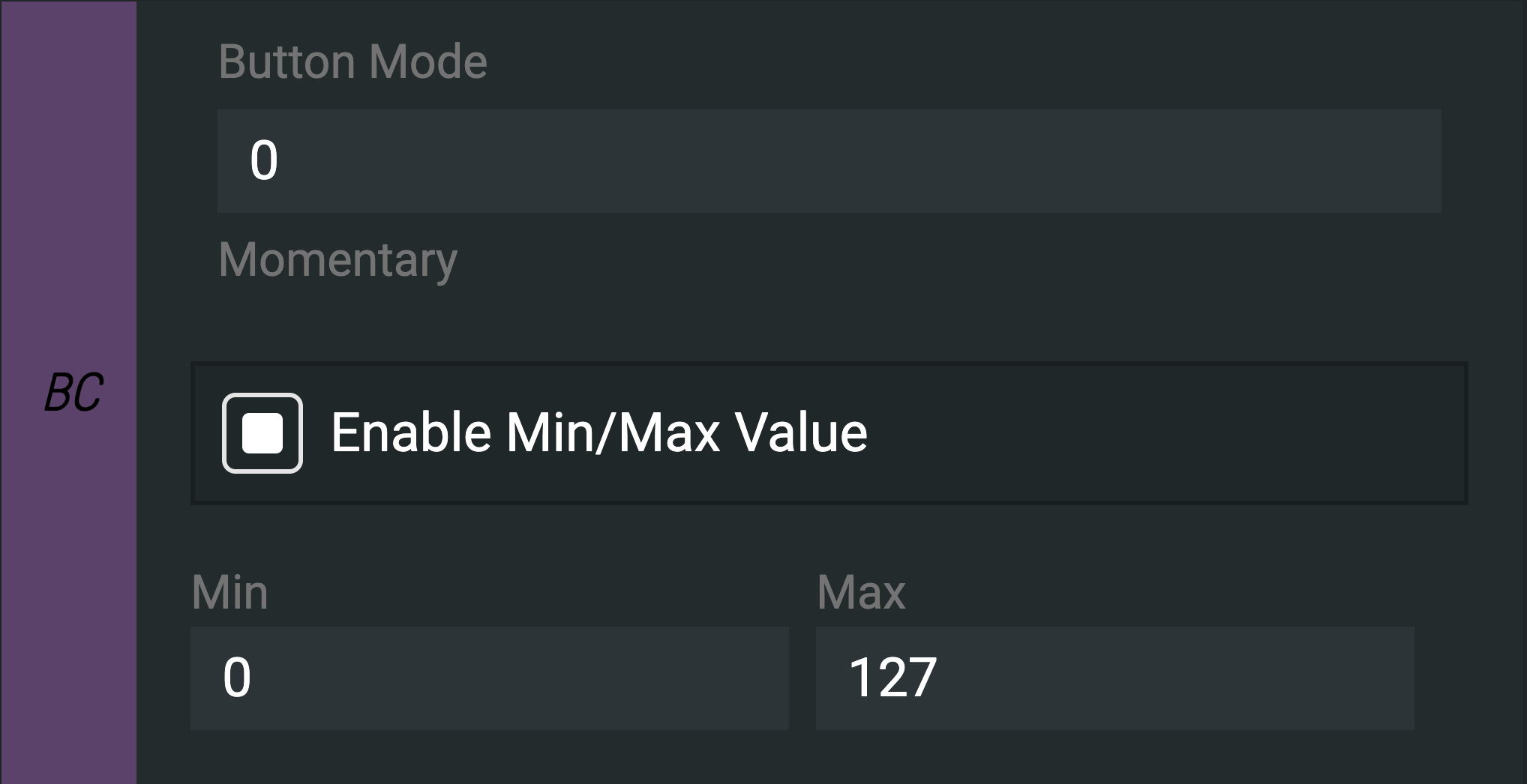
This Block has a field with a dropdown menu. The options are as follows:
- -2 pressure: The button senses continuous pressure for expressive real-time control.
- -1 velocity: The button detects how fast it is pressed, enabling dynamic response based on playing speed.
- 0 momentary: the default button behavior, two values, each press switches to max value, each release switches to minimum value
- 1 toggle: two values, each press switches between the two values
- 2 3-way switch: three values, each press switches up to the next value, last value switches back to first
- and so on..
It's useful to put Mode-type Blocks under the Setup Event of the given Control Element. This way the Control Element will behave exactly as you'd want after booting up and this will also save you some characters on the Control Element Event itself for more important stuff.
- shortname: bmo
- How:
self:button_mode()orself:button_mode(mode)- mode: integer, ranging 0...127
- What: This function returns the value of the button mode. This is
0by default. Button mode means how many 'steps' the button has between its maximum and minimum value. For example when the function is used to set this value like this:self:button_mode(mode)the resolution parameter will govern the number of steps. - Example: The code
self:button_mode(2)will make the button a 3-step switch. The three states will be0,63and127.