Timer Start
- About Timer Start
- Reference Manual Entry
The Timer Start Block allows you to create a timed trigger for the Timer Event. These Blocks can be used for both the global and the ui versions of the Timer Event.
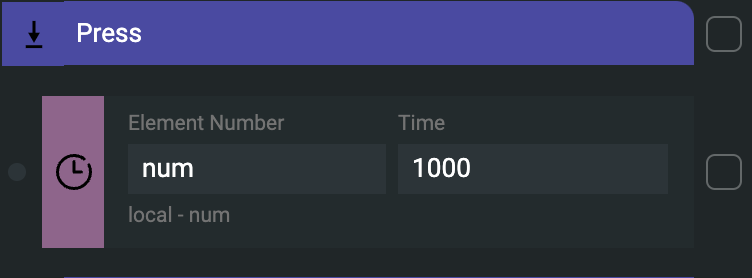
When button pressed, Timer starts and execute the Timer events after 1 second
The parameters of this Block are rather simple:
element numbersets which Timer Event the timer will trigger after the clock runs outtimesets the clock for the timer in miliseconds
Timers can be ended early with the use of a timer stop action.
For more about how a timer works check out the Timer Events in the Events section of the wiki.
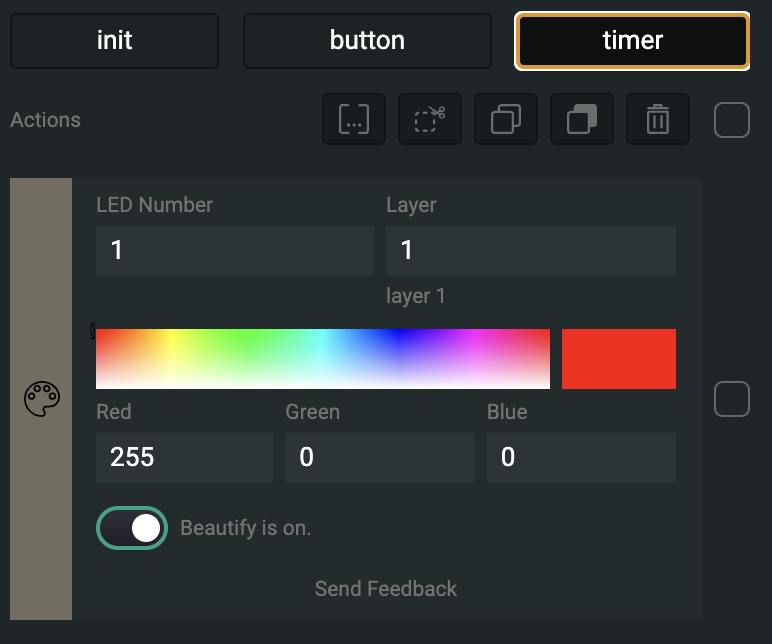
Timer event, color the LED to red
With a timer you can create cyclical timers that trigger themselves, creating pseudo clock source for your Grid configurations.
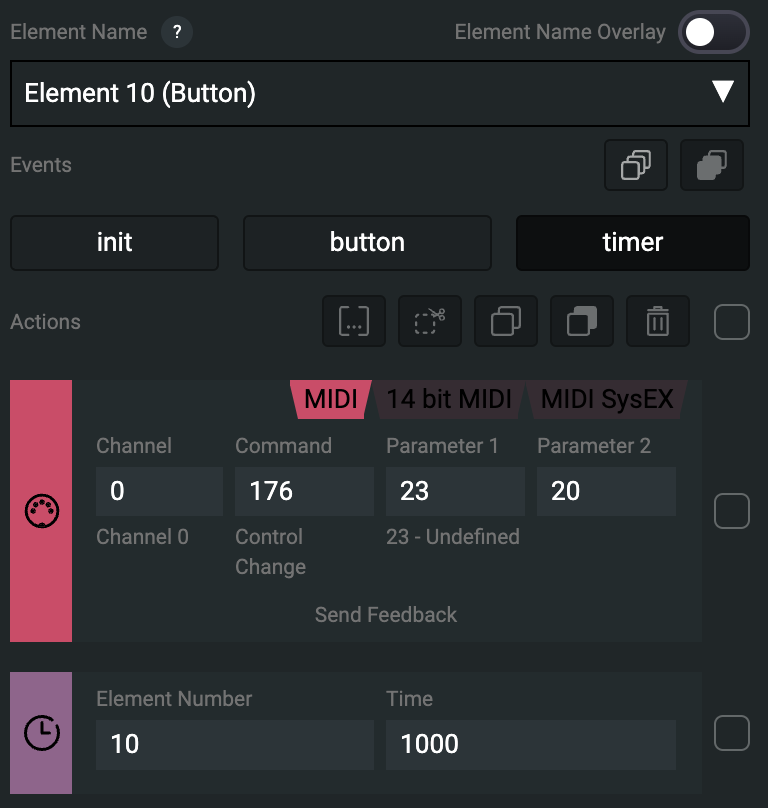
Every second, a MIDI message is sent
timer_start | gtt
- How:
timer_start(element_index[element_number], timer)- element_index[element_number]: integer, ranging 0...15 or 0...11 if using PBF4 or 0...7 if using EF44
- if you call 16 for the timer it will start the global timer
- timer: integer, ranging 0...65535
- element_index[element_number]: integer, ranging 0...15 or 0...11 if using PBF4 or 0...7 if using EF44
- What: This function starts a timer when called, when the timer runs out (defined by the
timerparameter, given apx. in milliseconds) the Timer UI event will run. - Example: Using the code
timer_start(num, 500)on a BU16 button will start the timer when the button is pressed down and the defined Action Chain under the Timer event on this Control Element will run after ~ 500 ms have passed. This is useful if you want to have effects timeout independent from physically triggered events, like a button being pushed.