If, Elseif, Else
- About If, Elseif, Else
- Reference Manual Entry
If
The If Block serves as the most basic logic operator for Grid Editor. When using such a Block you're able to create additional conditions for running actions in case of an Event trigger.
Visually an If Block is represented by two parts: IF wtih a text box and END with no text box. Normally, when the Event gets triggered all Actions within the Action Chain will just happen. However when using conditionals, Actions within the If condition will only run when the event trigger happens AND the condition specified in the text box of the If Block is TRUE.
Best example of the if conditional is the Press/Release Block on any module that has a button. In that case the press/release block separates the press and release parts of the event by using an If condition. It checks if the button is actually pressed down when the Button Event gets triggered. If it's pressed down, then it's a press, if it's not then it's a release.
You can easily recreate this example with a configuration like this: put an If Block on one of your Button Events and fill the condition of the If Block with the following: self:button_value()>0. This means, that whatever is inside of this condition will only run when the button is pressed down, and will never run when the button is released.
Elseif
The ElseIf Block can be created inside an already existing If Block to specify a subspecific FALSE outcome, creating 3 logical outcomes.
Actions within the ElseIf condition will only run when the event trigger happens AND the condition specified in the text box of the ElseIf Block is TRUE AND the conditions specified within the If Block are FALSE.
Else
The Else Block can be created inside an already existing If Block to specify the FALSE conditional outcome.
Actions within the Else condition will only run when the event trigger happens AND the condition specified in the text box of the If Block is FALSE.
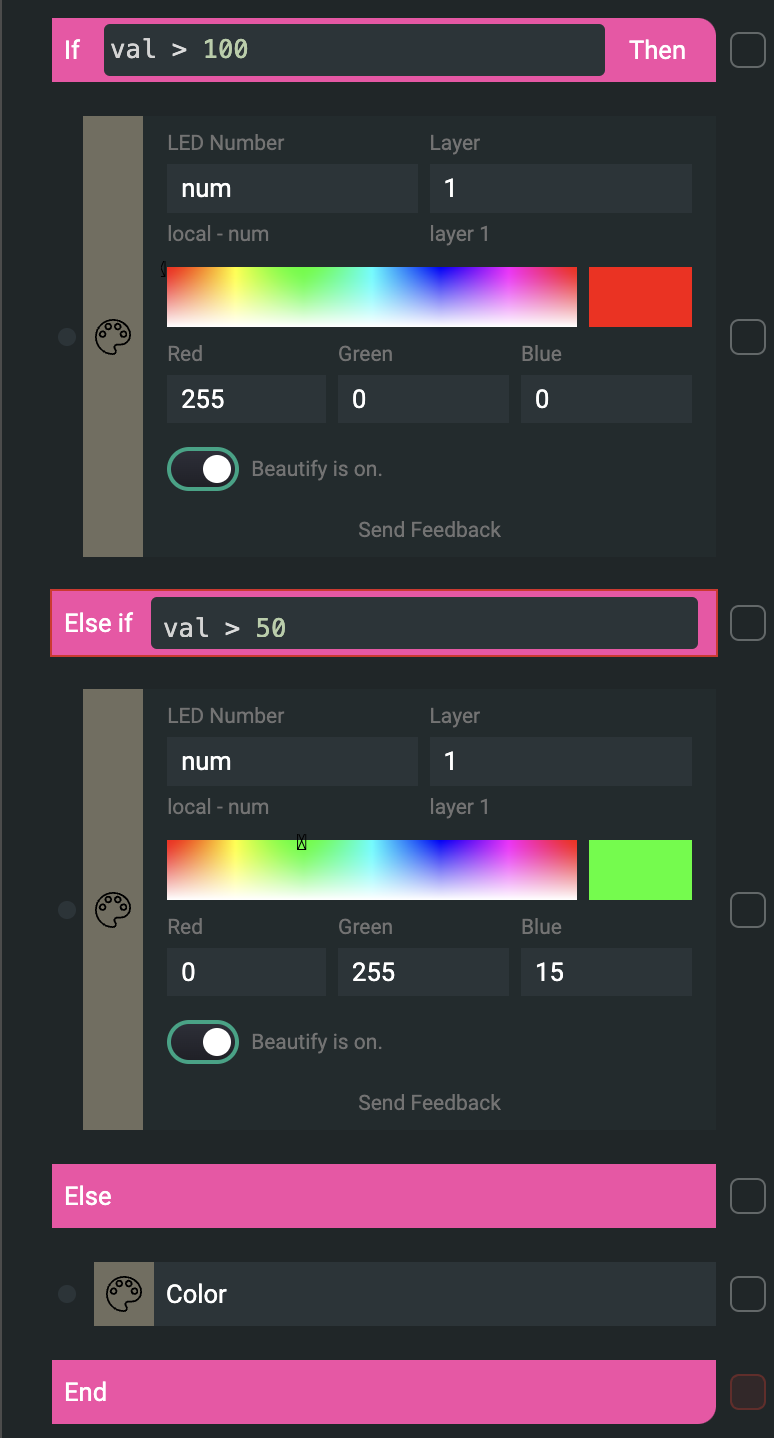
An if statement tests its condition and executes its then-part or its else-part accordingly. The else-part is optional.
if a<0 then a = 0 end
if a<b then return a else return b end
if a == false then
led_value(num,1,128)
a = true
end
When you write nested ifs, you can use elseif. It is similar to an else followed by an if, but it avoids the need for multiple ends:
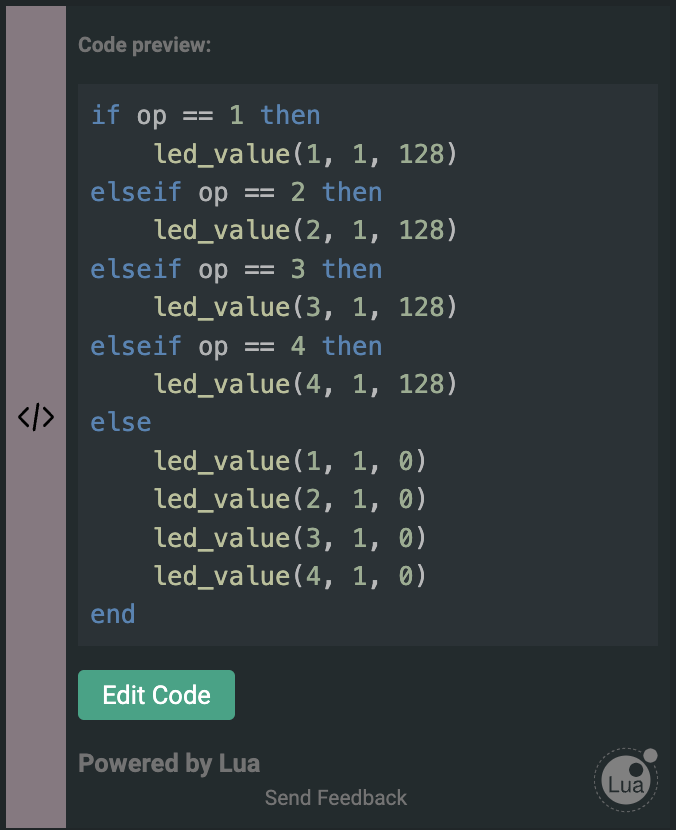
if op == 1 then
led_value(1,1,128)
elseif op == 2 then
led_value(2,1,128)
elseif op == 3 then
led_value(3,1,128)
elseif op == 4 then
led_value(4,1,128)
else
led_value(1,1,0)
led_value(2,1,0)
led_value(3,1,0)
led_value(4,1,0)
end